[UE5] Winter Castle
- jaewon Rim
- Nov 7, 2023
- 1 min read
Updated: Mar 20, 2024
Winter Castle Asset Pack Purchase
1.Terrain
I used world creator for building Terrain.

and imported into UE5 using world creator plugin

2. Hero Mountain
I created hero mountain asset with Gaea.
I used substance painter to get base color map and Mask map


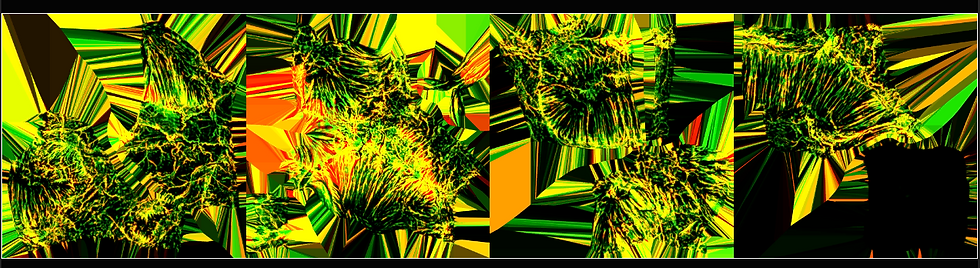
3. BLO
I made Blockout geo in Maya and imported into UE5 to get proper scale

4. Lighting, Foliage and Fog
I made lighting Sublevel and started lighting.
I used easy fog asset and populate in the scene
and put winter oak trees in the scene

5. Material Creation
I created some procedural materials in Substance Designer.
6. Asset creation
I created assets with houdini. First, I made individual modular assets.
And merge each to create different scales and types of buildings.
Then, Textures them in substance painter.
7. Layout assets
After finish building assets, I start layout assets referencing BLO sublevel.
And developing more detail and lighting
While working on ground material. I found Blend material for vertex painting now working with nanite.
So, to use nanite for this, I made noise texture mask and created blended material.



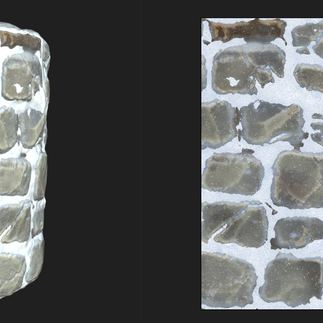













































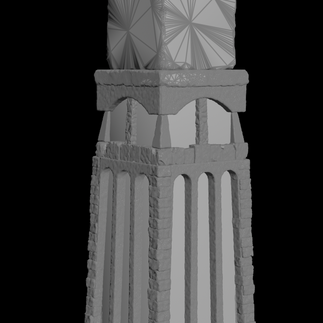
















































![[UE4 and 5] GPU Lightmass / Light bake](https://static.wixstatic.com/media/129248_e1d2dd7f1b3044639abf00fe05beeba4~mv2.png/v1/fill/w_980,h_534,al_c,q_90,usm_0.66_1.00_0.01,enc_avif,quality_auto/129248_e1d2dd7f1b3044639abf00fe05beeba4~mv2.png)
![[AI] Character Build with AI workflow](https://static.wixstatic.com/media/129248_a9b050c655114a4ea3ab5a61036a1ed2~mv2.png/v1/fill/w_980,h_506,al_c,q_90,usm_0.66_1.00_0.01,enc_avif,quality_auto/129248_a9b050c655114a4ea3ab5a61036a1ed2~mv2.png)
Comments